Dahua IP cameras are renowned for their high-quality surveillance capabilities, and setting them up without a DAHUA Network Video Recorder (NVR) is a common practice for many users. The process, while straightforward in theory, can sometimes be challenging, especially for novice users. This comprehensive guide draws from a community discussion on CCTV-MALL to provide a step-by-step approach to setting up Dahua IP cameras without an NVR.
Step-by-Step Setup Guide:
-
Download Dahua Config Tool: Begin by downloading the Dahua configuration tool, which is essential for initializing and setting up your camera.
-
Connect Camera to PC: Connect the camera to your PC using an Ethernet cable. Initialization may vary between different browsers, so try Chrome, Edge, or Pale Moon if you encounter issues.
-
Set Password and Change IP Address: Once the camera is initialized through the Config Tool, set a password and ensure it is changed in the "Search Setting" section. Adjust the camera's IP address to match your network's IP range.
-
Connect Camera to the Network: Disconnect the camera from your PC and reconnect it to the network. Ensure the camera is accessible through a web browser.
-
Enable P2P in Browser: For models that support it, enable P2P in the browser under the network settings. This step may vary depending on the camera model.
-
Use Imou Life App for Mobile Access: If you plan to access the camera remotely via a mobile device, use the Imou Life app. Configure the app to work with your camera's settings.
-
Disable P2P for Enhanced Security: Some users recommend disabling P2P and using DMSS (Dahua Mobile Surveillance Software) instead, as P2P can potentially expose your system to security risks.
-
Consider OpenVPN for Secure Access: For users concerned about network traffic and open ports, setting up OpenVPN is suggested. This may require configuring a server or using a router with native OpenVPN support.
-
Browser Choice for Camera Configuration: Internet Explorer is often recommended for accessing the camera's web interface due to compatibility issues with other browsers. Dahua's firmware was initially centered around IE, and while other browsers may work, IE is considered the most reliable.
-
Troubleshooting and Community Support: If you encounter issues such as cameras dropping from the network or needing to reconfigure after network changes, seek advice from the community. Forums like IPCamTalk provide valuable insights and solutions from experienced users.
Setting up Dahua IP cameras without an NVR can be a smooth process if you follow the CCTV-MALL-tested steps outlined in this guide. Remember, the key to a successful setup is careful configuration, understanding your camera's capabilities, and leveraging the knowledge of experienced users. When in doubt, don't hesitate to reach out to the community for help. With the right approach, you'll be able to enjoy the full benefits of your Dahua IP cameras with confidence.
















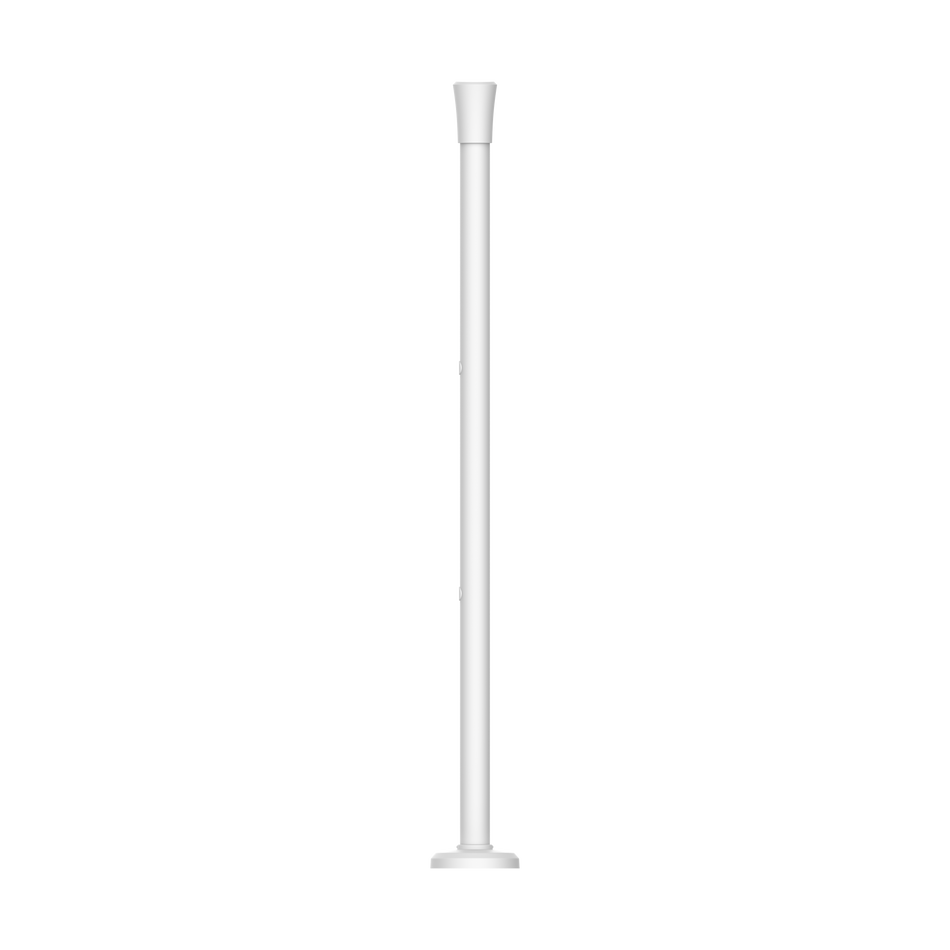








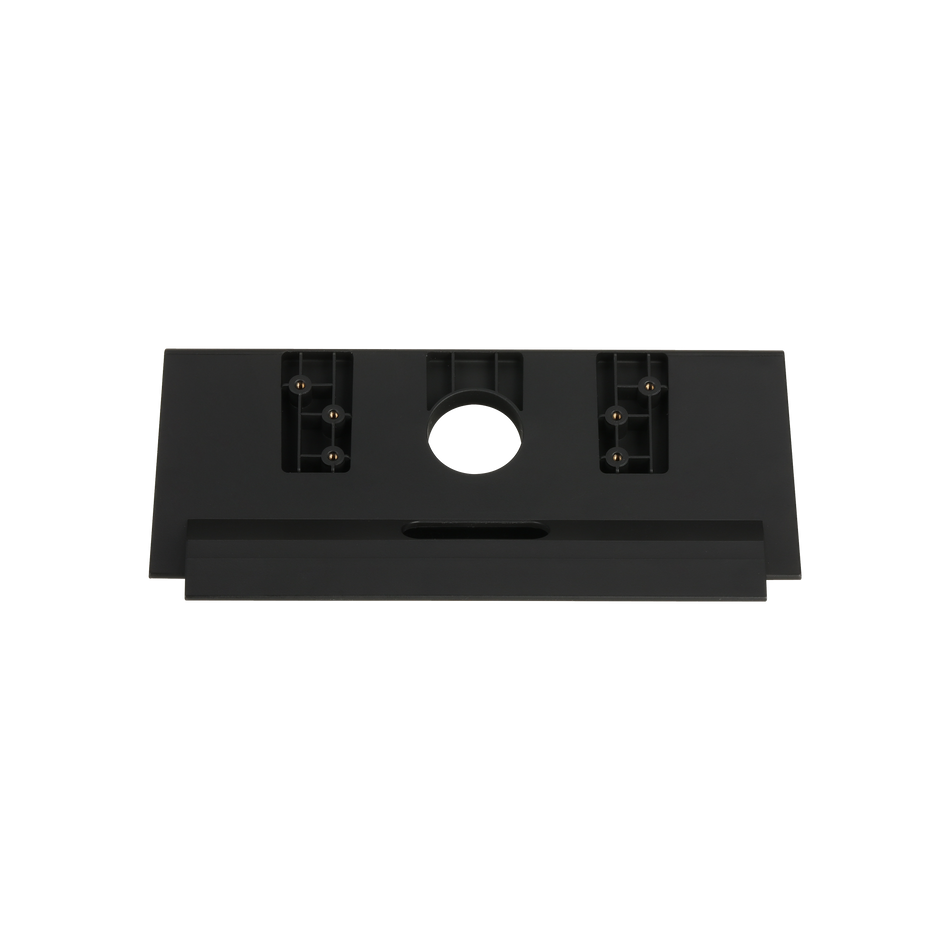


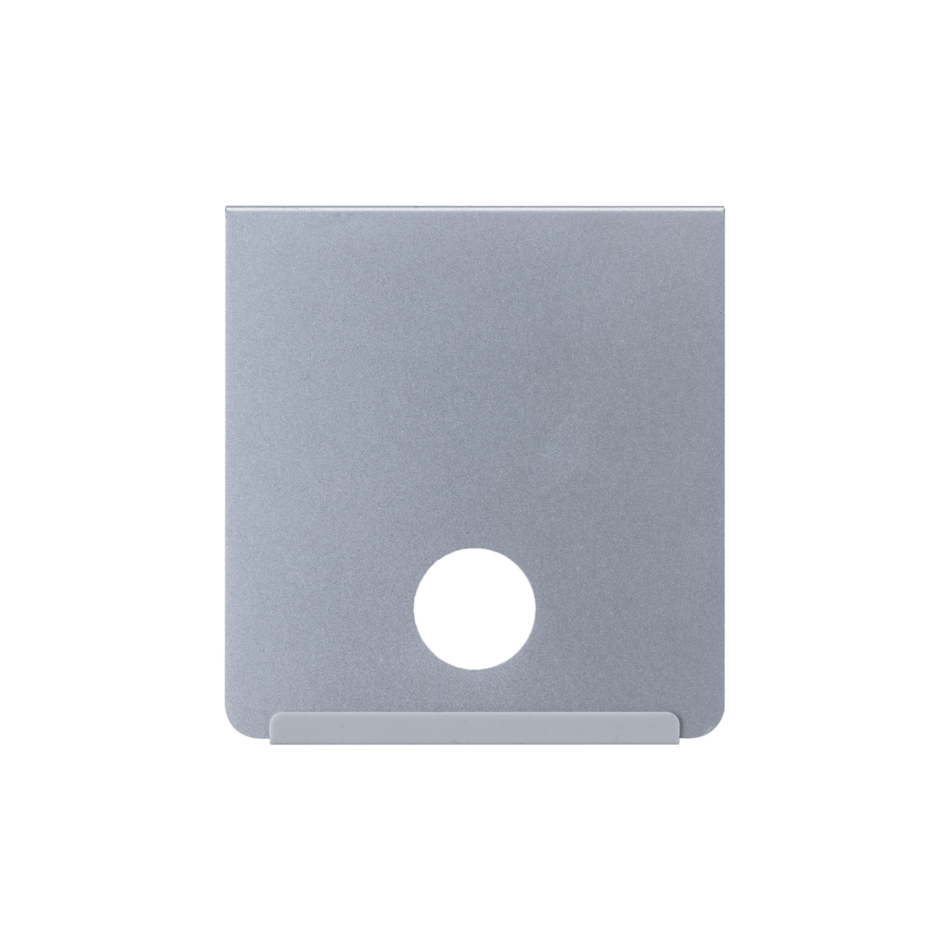


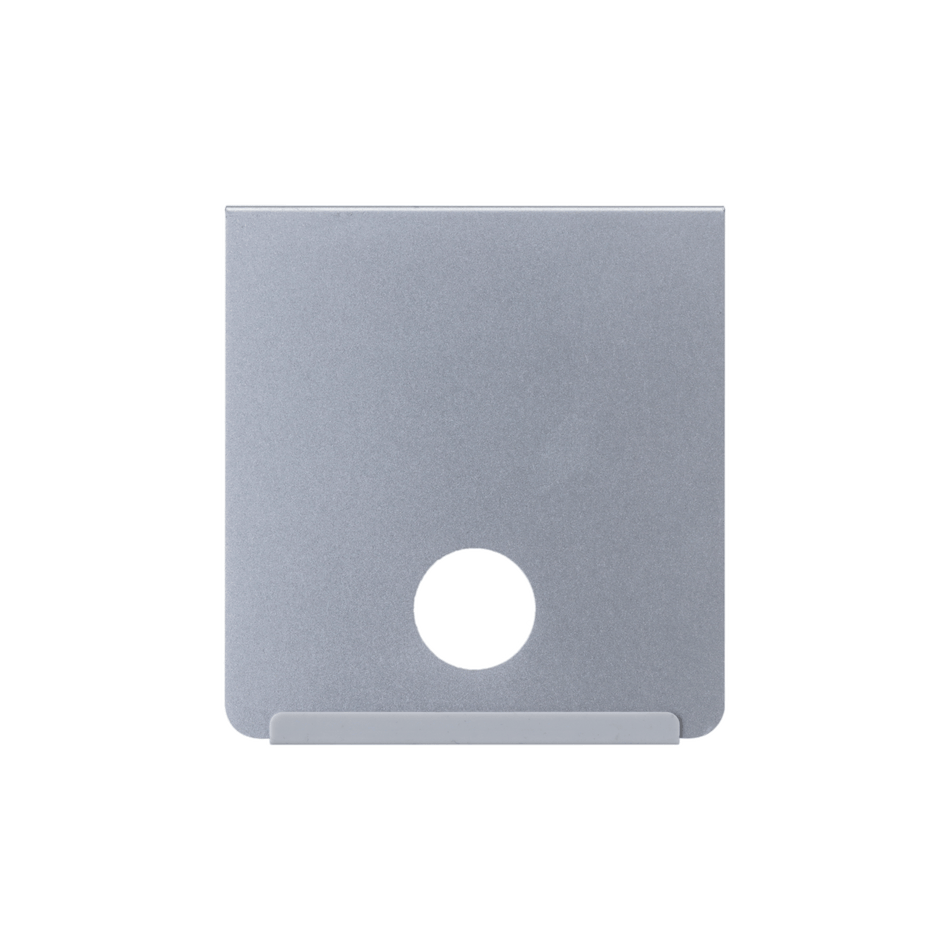



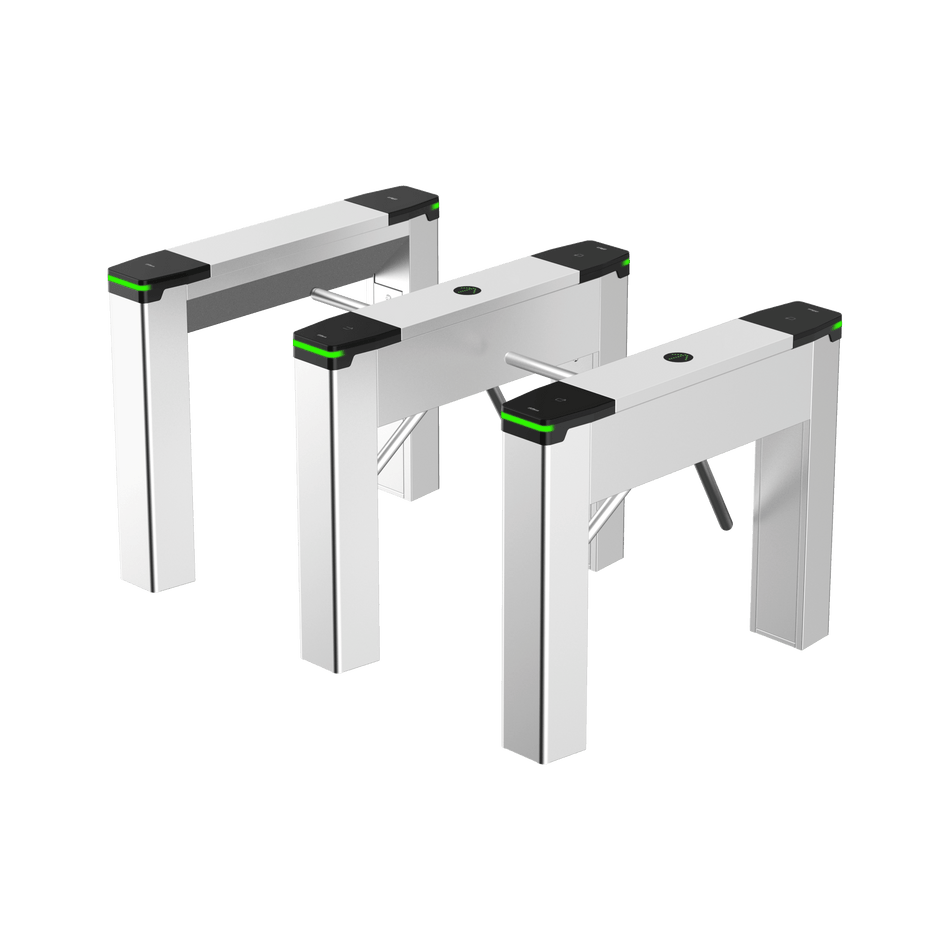


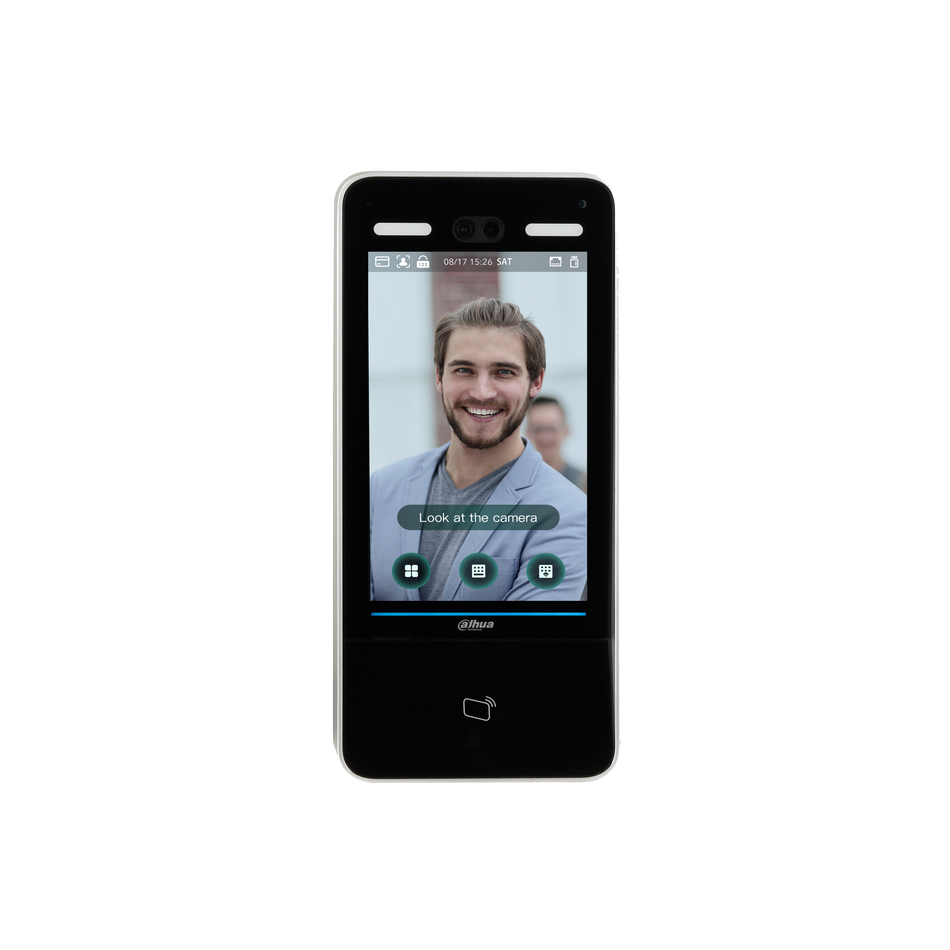




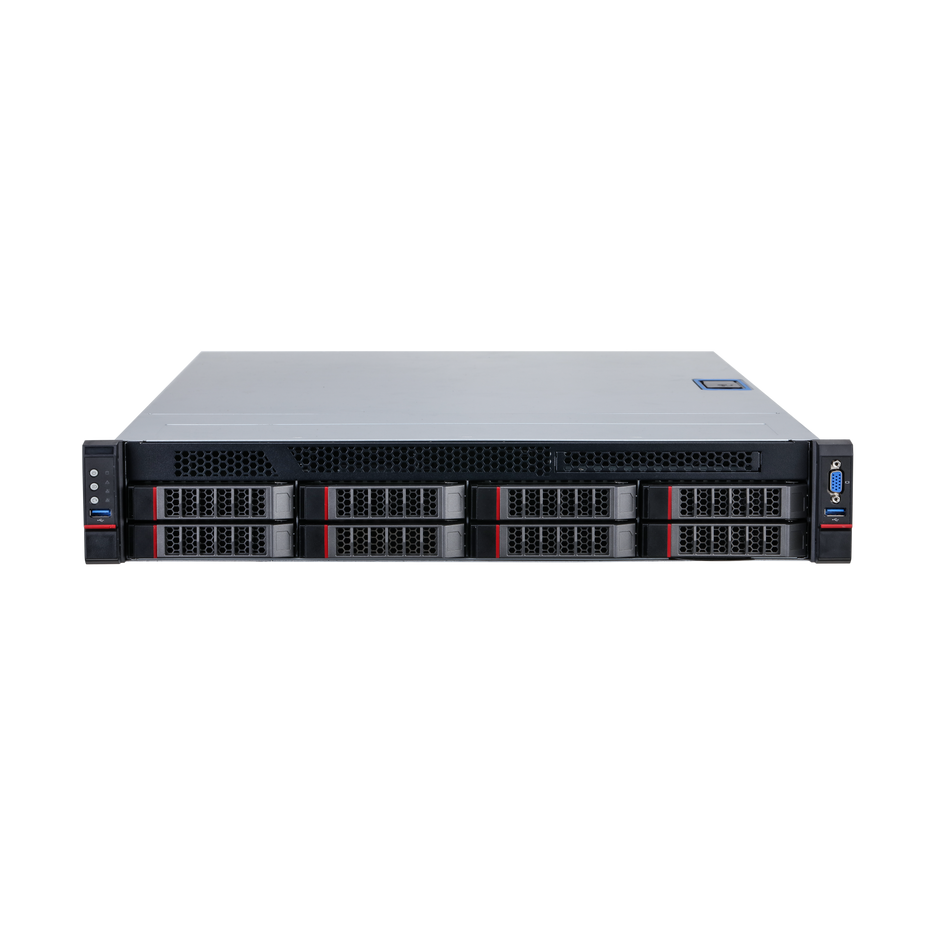


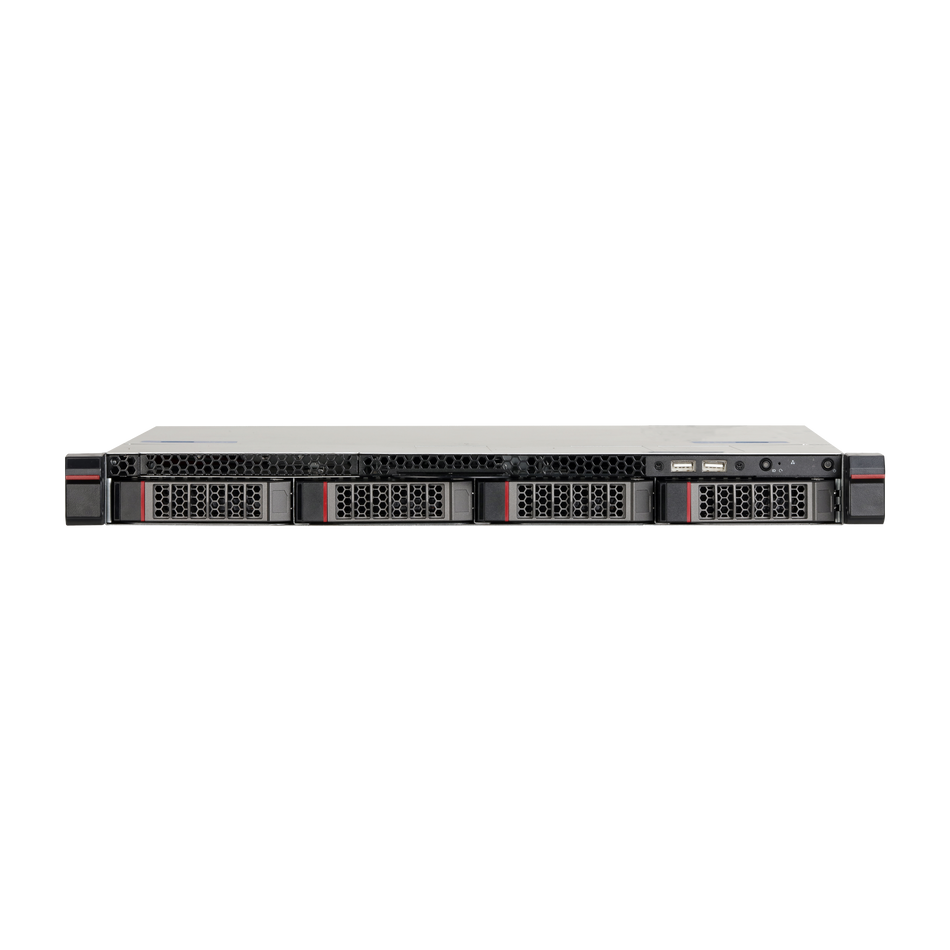
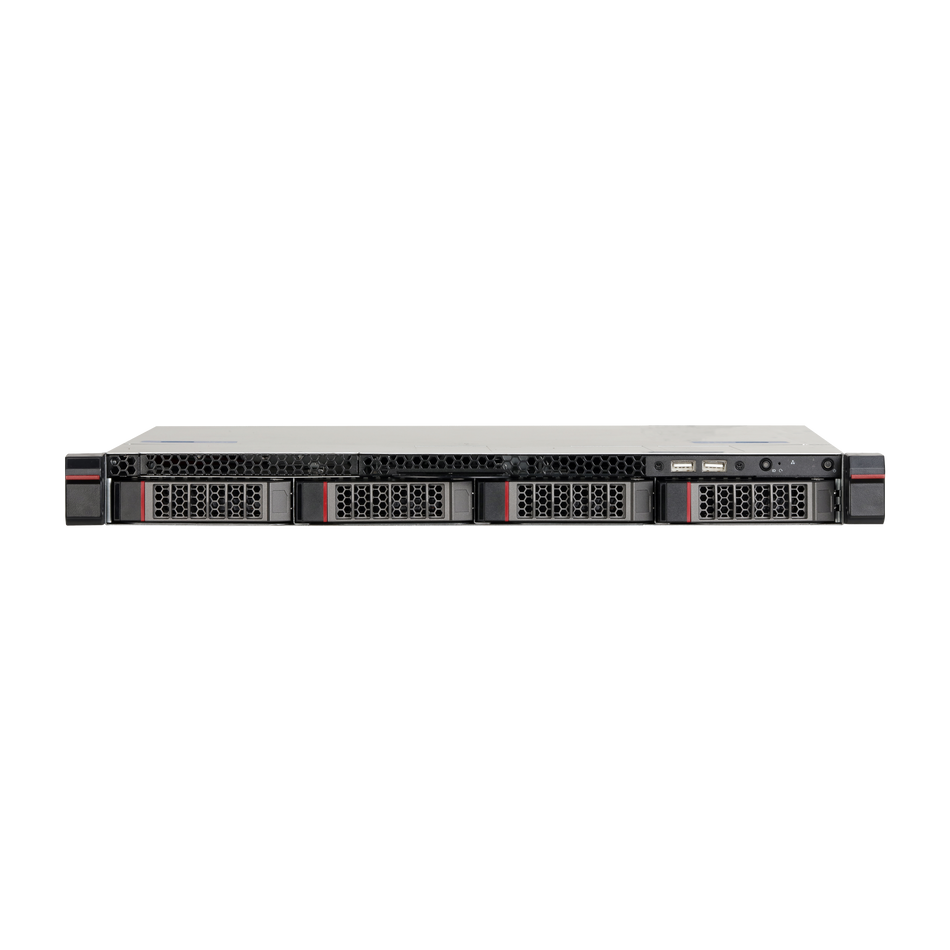
 العربية
العربية Dansk
Dansk English
English Suomi
Suomi Français
Français Deutsch
Deutsch Italiano
Italiano 日本語
日本語 Norsk bokmål
Norsk bokmål Português
Português Español
Español Svenska
Svenska