DAHUA Cameras are widely recognized for their advanced surveillance capabilities, and SmartPSS2 is the software that brings these camera systems to life, allowing for comprehensive monitoring and management. If you're looking to expand your surveillance network or set up a new system, knowing how to add a DVR or NVR to SmartPSS2 via IP is an essential skill. This guide will walk you through the process step by step.
Prerequisites: Before you begin, ensure you have the following:
- SmartPSS2 software installed on your computer.
- The SmartPSS2 software can be downloaded from the official website.
- The username and password for your device recorder.
- The IP address of the device you wish to add.
Step by Step Instructions:
Step 1: Launch SmartPSS2 and Access Devices
- Start by opening SmartPSS2 on your computer.
- Click on "Devices" to access the device management section.

Step 2: Search for the Device Recorder's IP Address
- To search for the IP address of the device recorder, input the IP range of the DVR/NVR you wish to add.
- Select "Search" to let SmartPSS2 find the device within the specified range.

Step 3: Confirm Adding the Device
- Once the device is found, select "OK" when prompted to add the device to SmartPSS2.

Step 4: Enter Device Credentials
- You will be prompted to enter the username and password for the device. This information is essential for accessing and configuring the device within SmartPSS2.

Step 5: Manually Add the Device (If Necessary)
- If the search function does not automatically add the device, select "Add" to proceed manually.
- Input the necessary information, such as the device's IP address, username, and password.

Step 6: Finalize the Addition
- After inputting the information, select "Add" again to finalize the process.
- The DVR/NVR will now be added to the list of live devices within SmartPSS2, and you can begin monitoring and managing it through the software.

Adding a DVR or NVR to SmartPSS2 via IP is a straightforward process that enhances your surveillance capabilities. By following these steps, you can ensure that all your DAHUA Cameras are integrated into a single, cohesive system. Whether you're managing a small business or a large facility, SmartPSS2 provides the tools you need to maintain oversight of your security infrastructure. Remember to keep your software and firmware up to date to benefit from the latest features and security enhancements.
















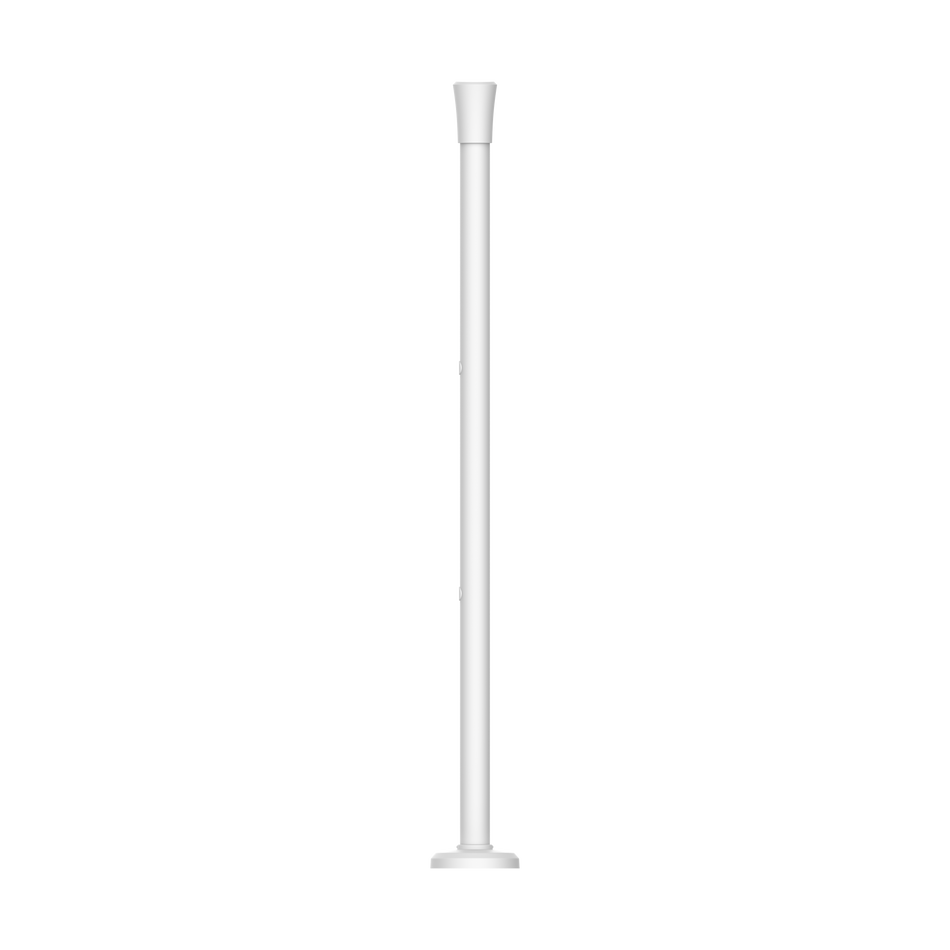








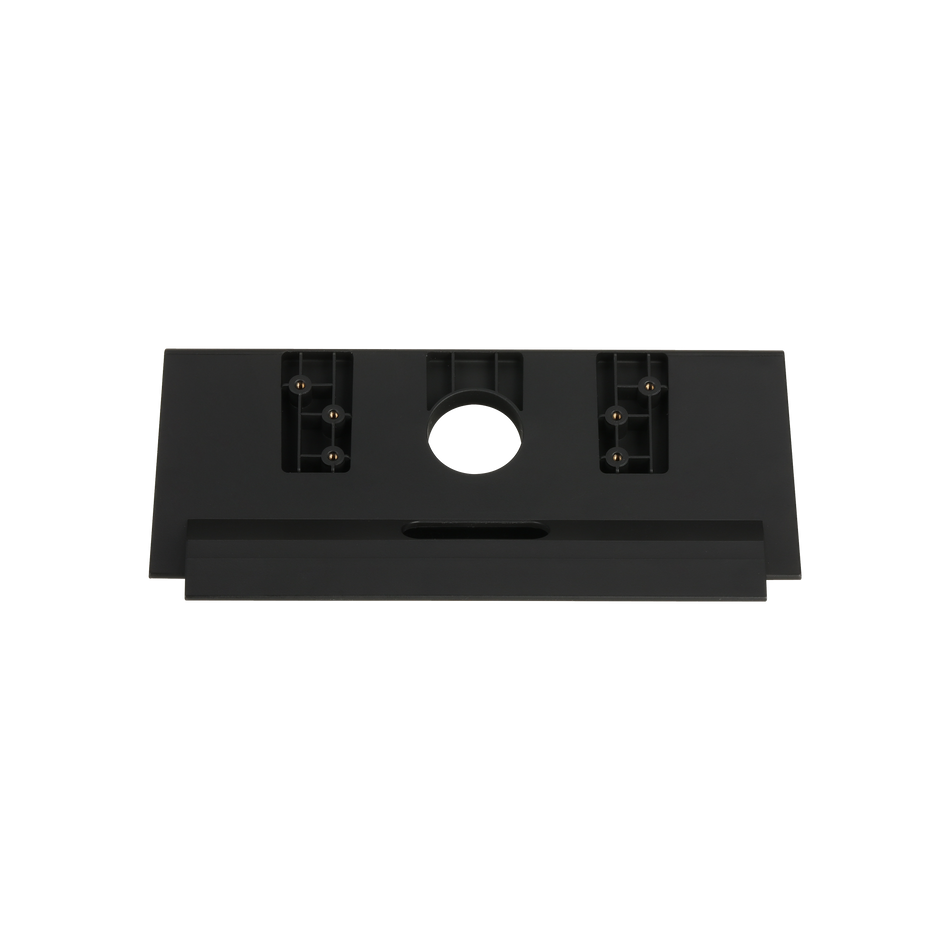


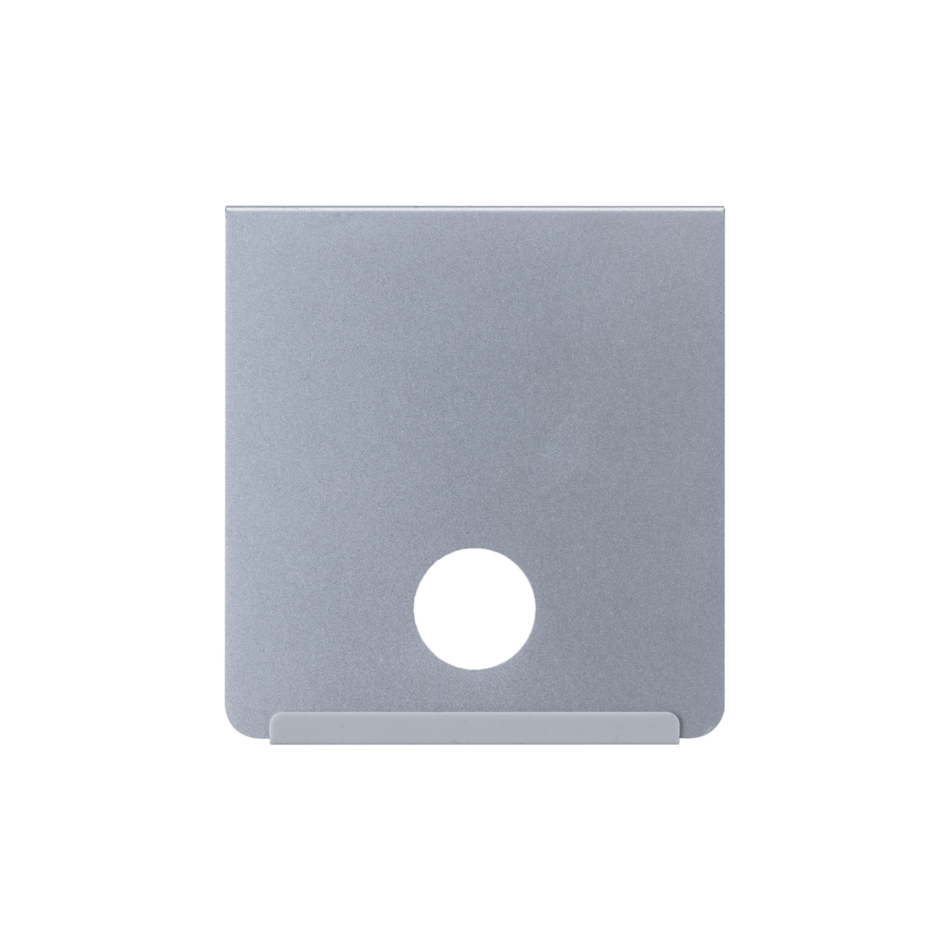


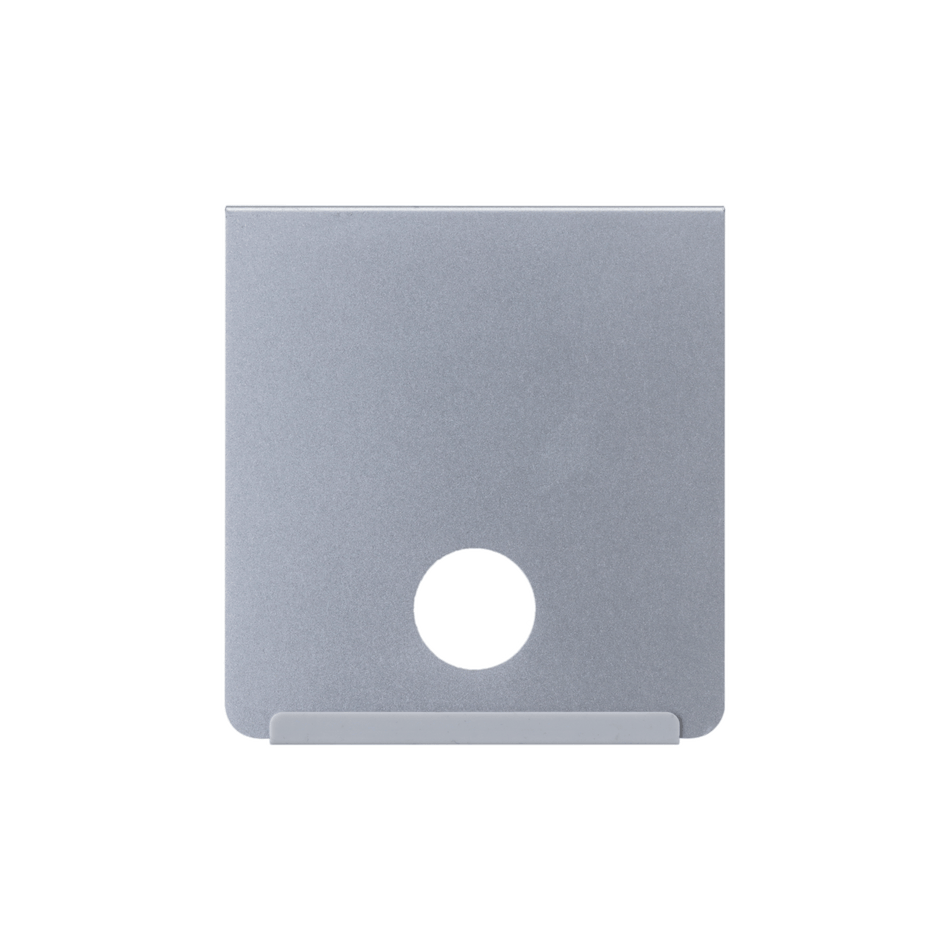



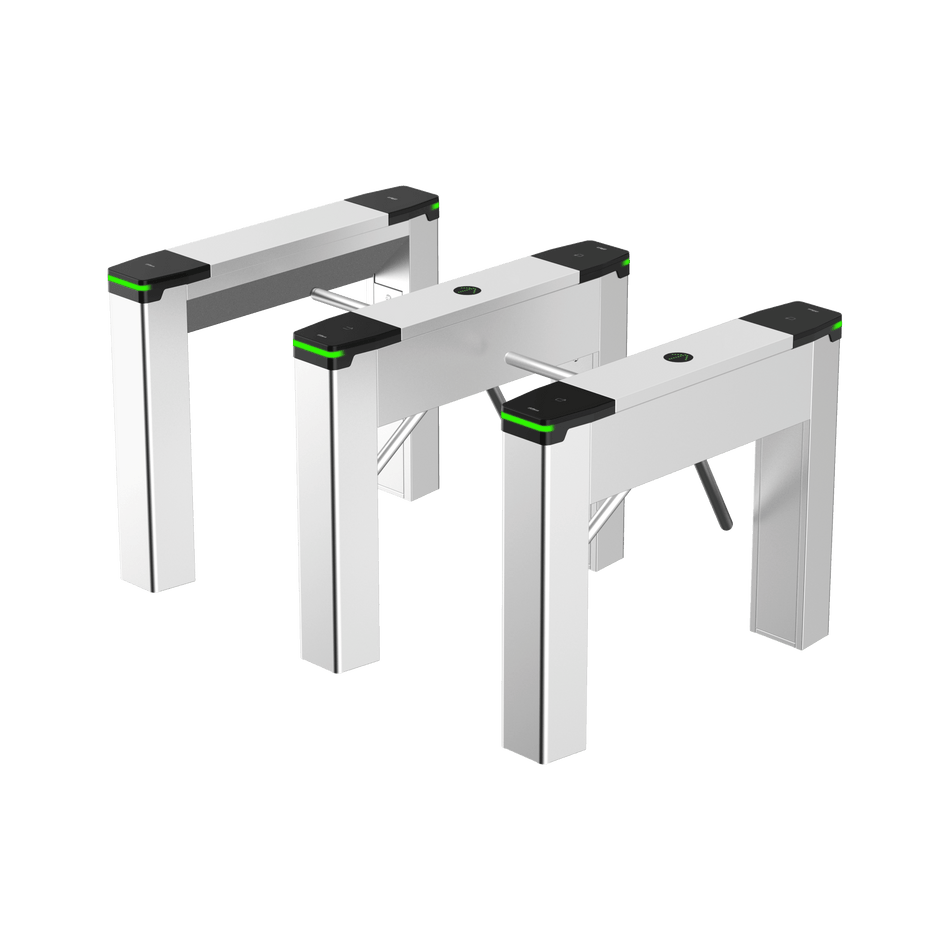


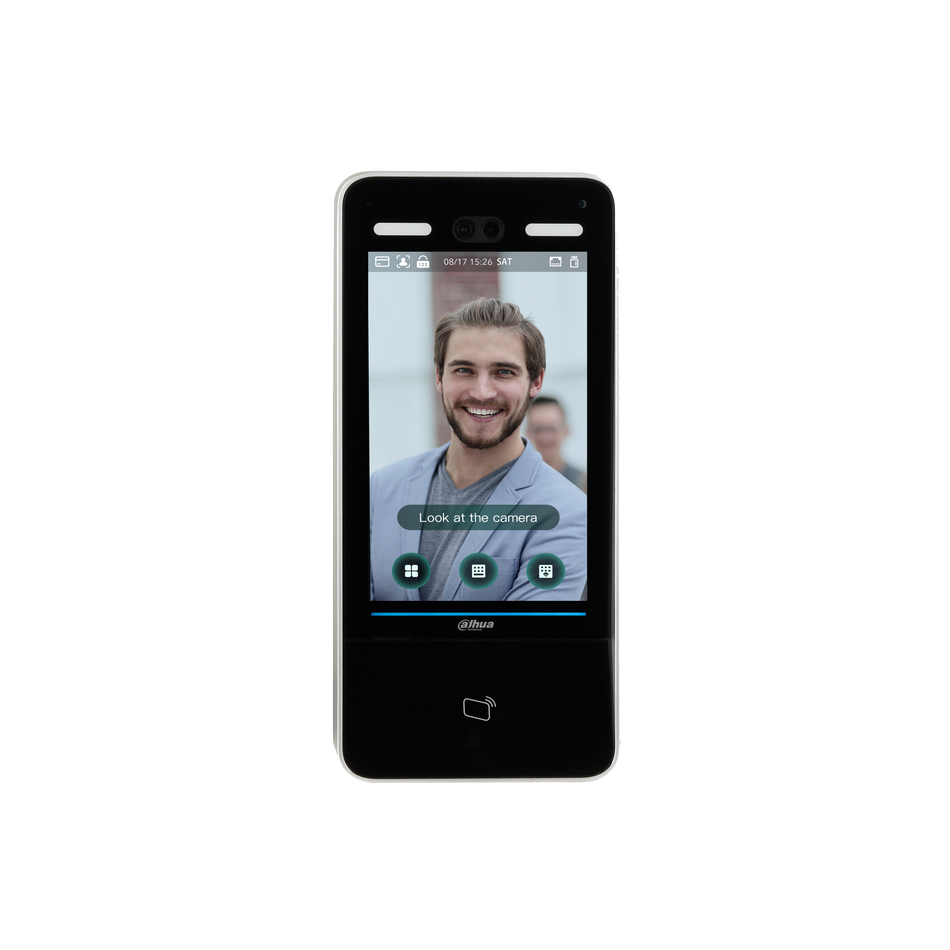




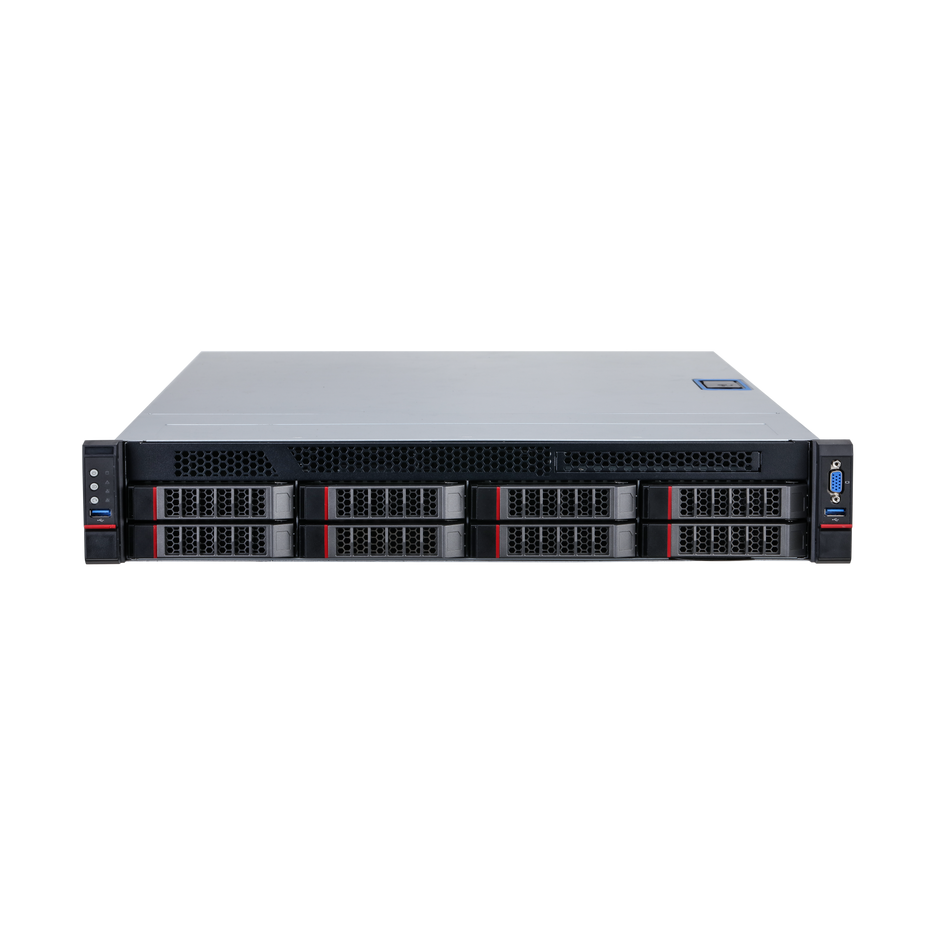


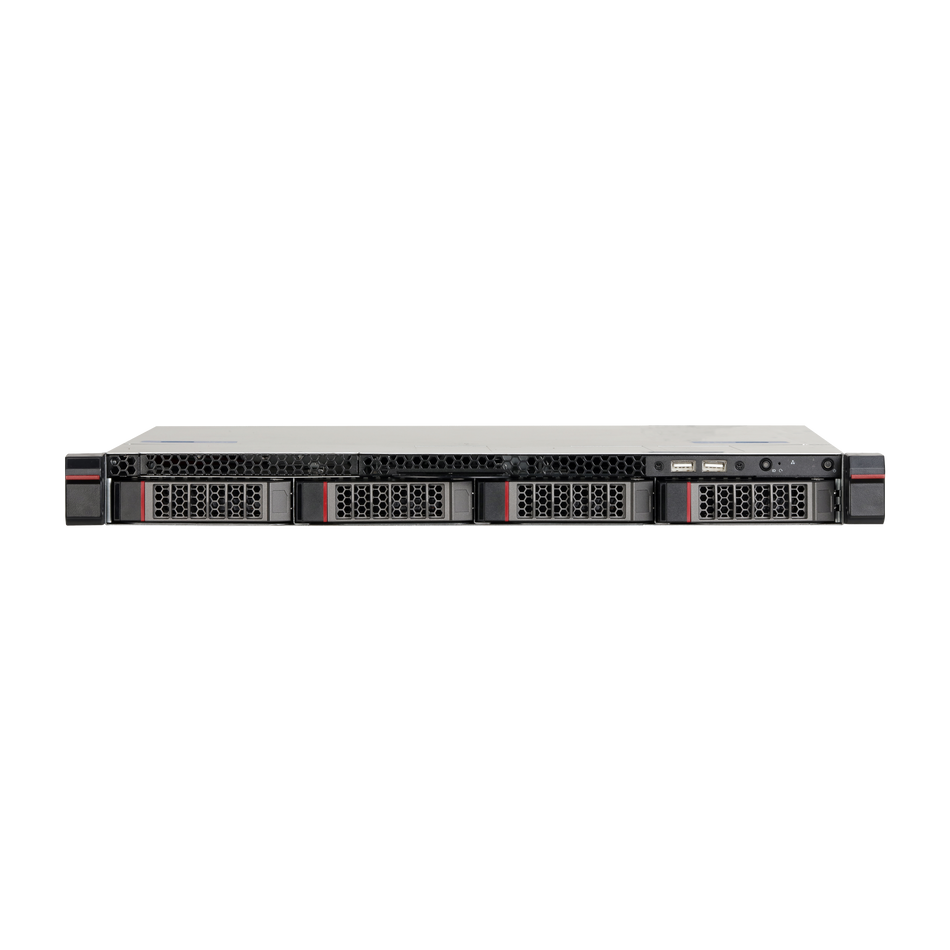
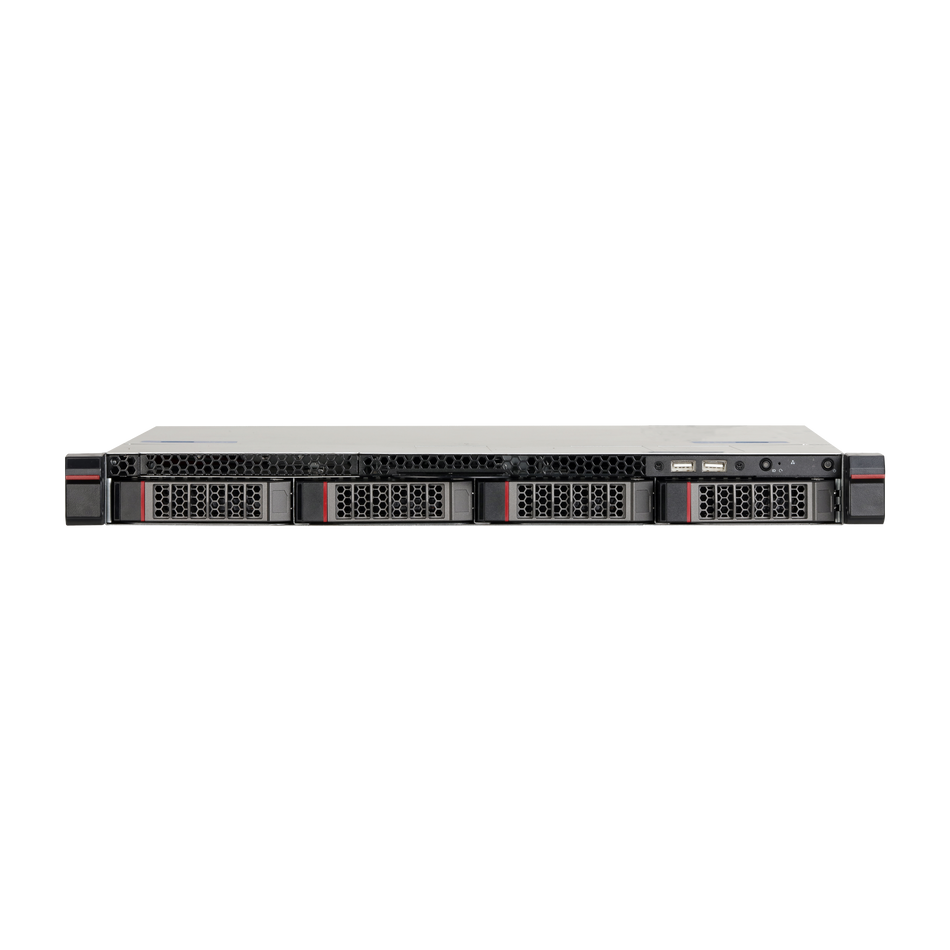
 العربية
العربية Dansk
Dansk English
English Suomi
Suomi Français
Français Deutsch
Deutsch Italiano
Italiano 日本語
日本語 Norsk bokmål
Norsk bokmål Português
Português Español
Español Svenska
Svenska