Integrating Dahua IP cameras with your DAHUA NVR is a seamless process that enhances your security system's capabilities. Dahua offers various methods for adding cameras, ensuring a setup that caters to different network configurations and user preferences. This guide will walk you through three different methods to add a Dahua camera to the new GUI recorders, ensuring you have full control over your surveillance system.
Prerequisites:
- Dahua Recorder with the New GUI
- Dahua Camera
- Knowledge of the camera's IP address, username, and password if required
Method 1: Device Search (Default Credentials) This method is ideal when all cameras are set to their default credentials.
- Log into the web interface of your Dahua Recorder.
- Navigate to "Camera" > "Registration." !


- Click on "Device Search" to scan the network for available cameras. ![Scanning Network for Cameras]

- Select the camera you wish to add by checking the box and click "ADD." ![Adding the Camera]

- After a few seconds, click refresh to check if the camera was added successfully. The status light should now be green. ![Camera Added Successfully]


Method Two: Manual Add (Password Changed) Use this method if the camera's password has been changed.
- Perform a "Device Search" to locate the camera and select it.
- Click on "Manual Add." ![Manual Add Selection]

- A popup window will appear with most information pre-populated. Change the password as needed and save the settings. ![Updating Password and Saving]

- The camera will now be added with the updated password.

Method Three: Manual Add (Device Search Fails) When the Device Search fails to locate the camera, manually input the camera's information.
- Click on "Manual Add." ![Manual Add for Undiscovered Cameras]

- Input all the required information, including IP address, username, and password. ![Entering Camera Information]

- After manually inputting the information, click "Save." ![Saving Camera Information]

- If the information is correct, the camera will be successfully added, and the status light will turn green. ![Camera Successfully Added]

Adding Dahua IP cameras to your NVR is a straightforward process with multiple methods available to suit different scenarios. Whether you're using default credentials or manually inputting camera information, following these steps ensures a successful setup. Remember to regularly check and update your camera and NVR settings to maintain optimal surveillance performance.
















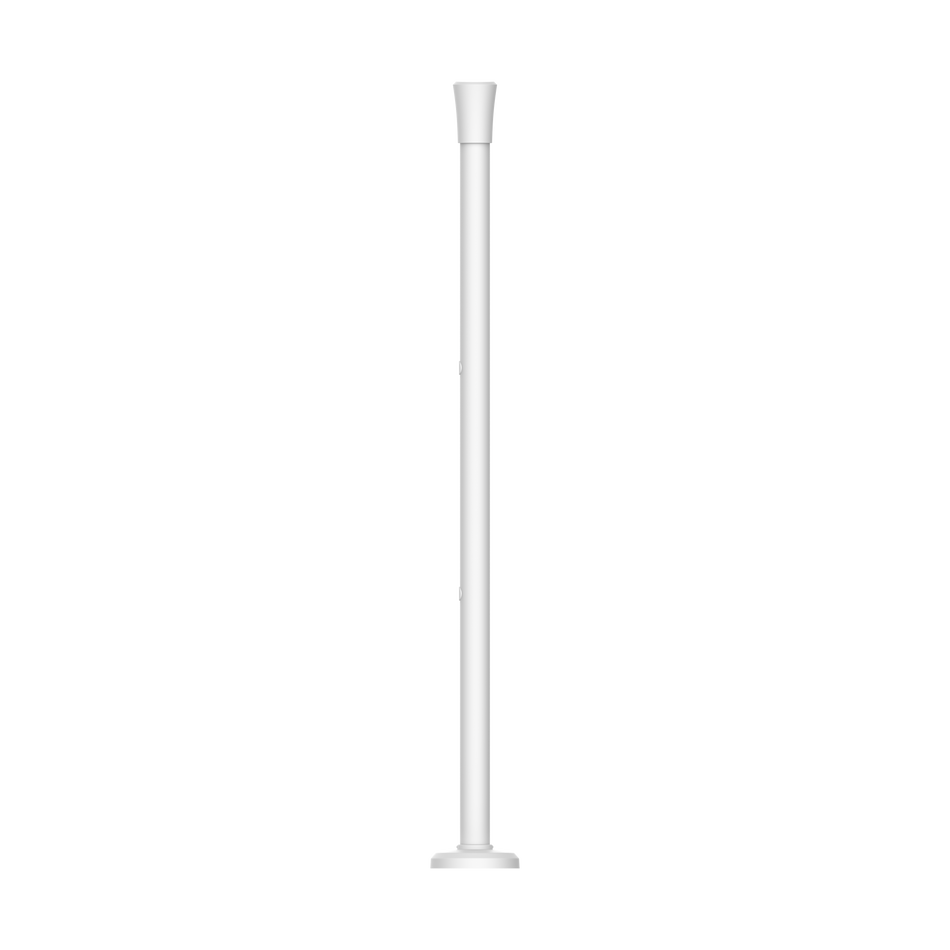








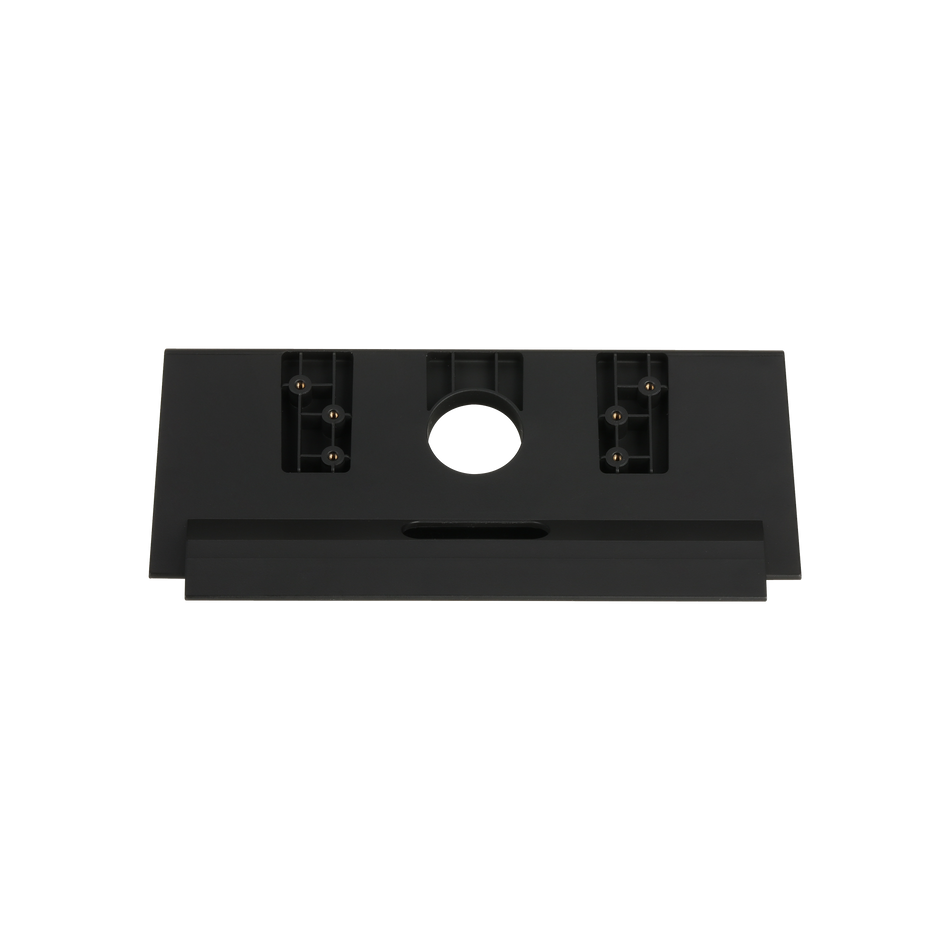


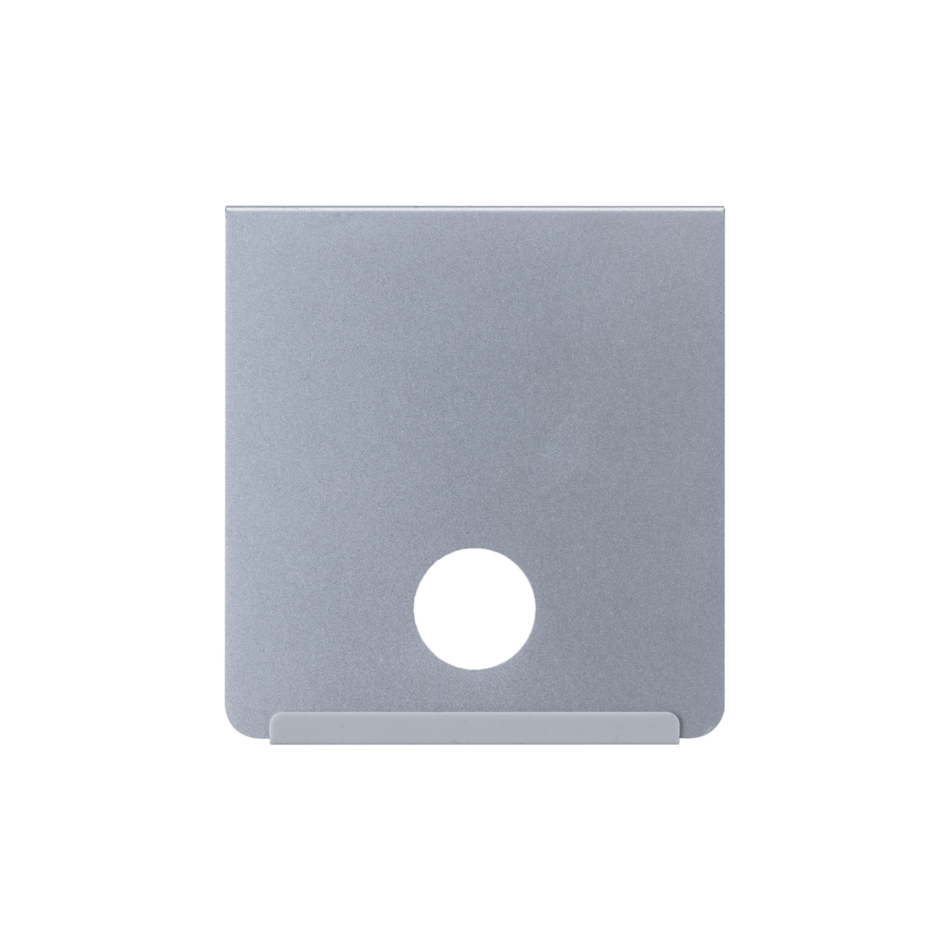


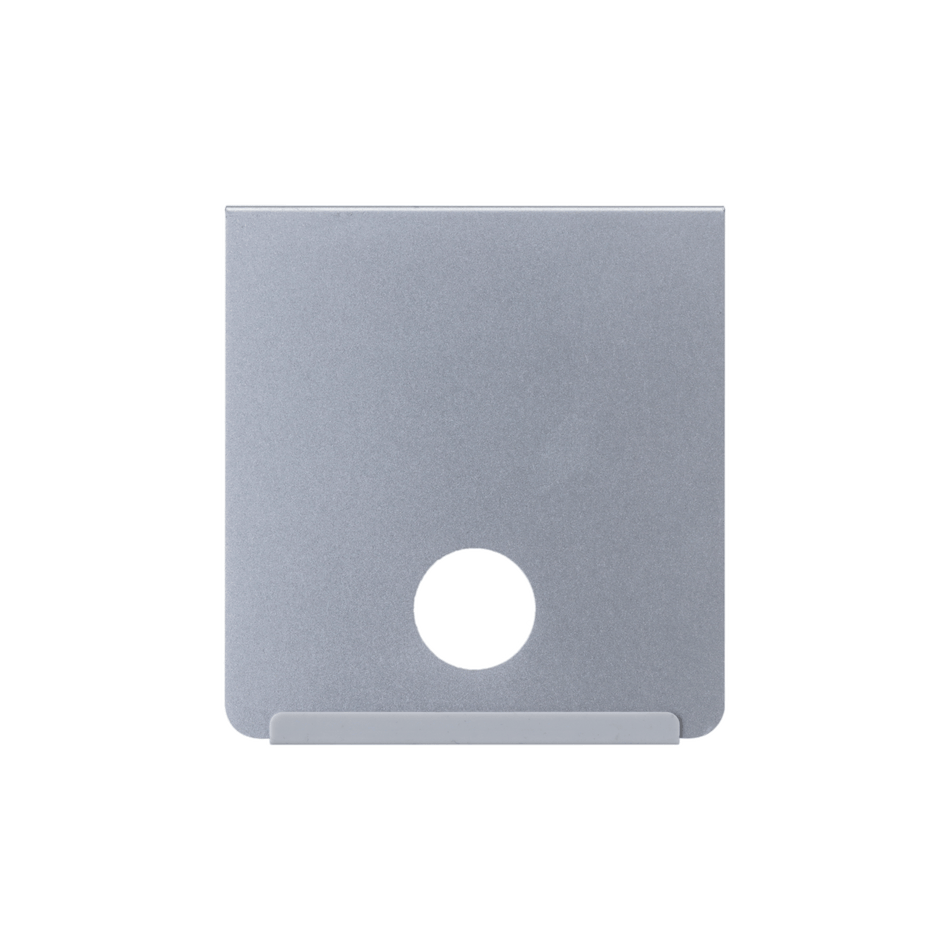



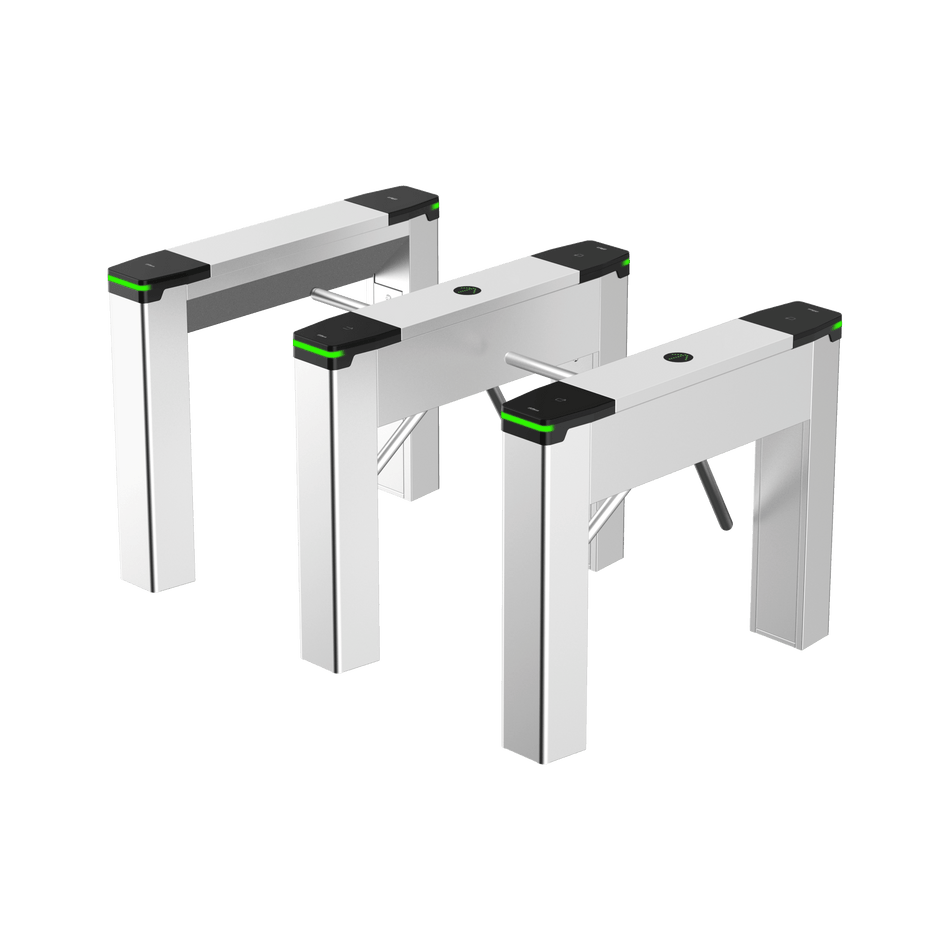


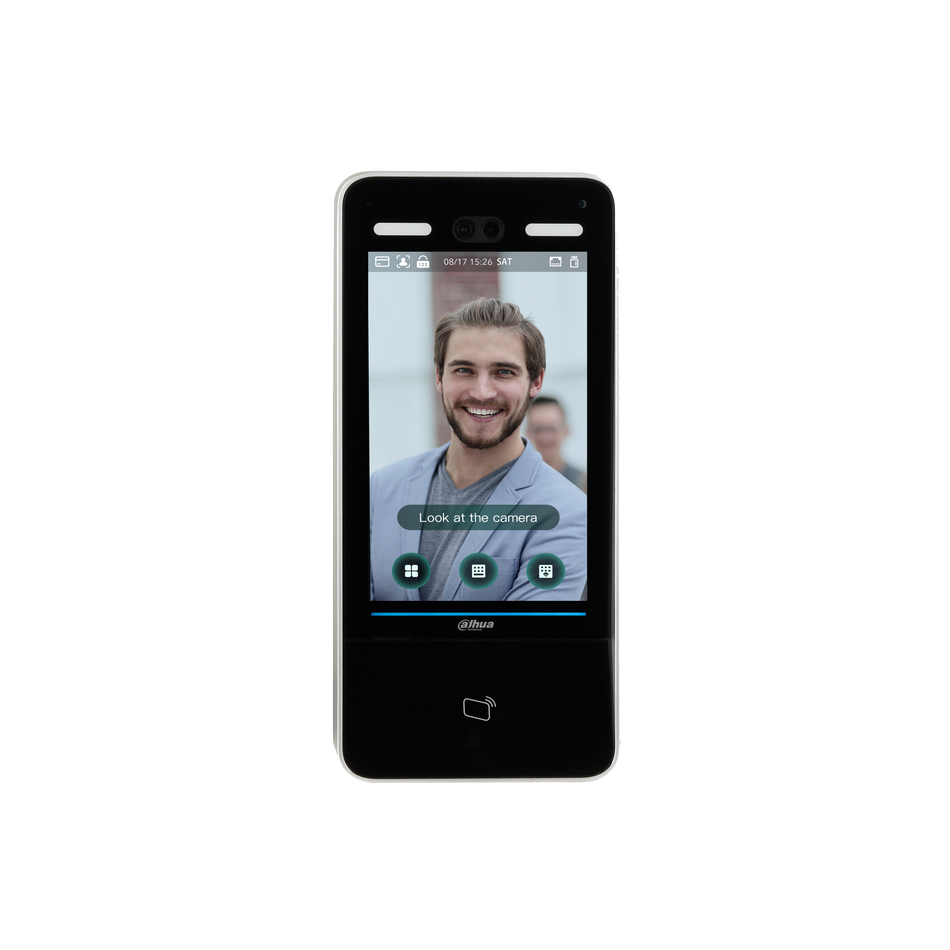




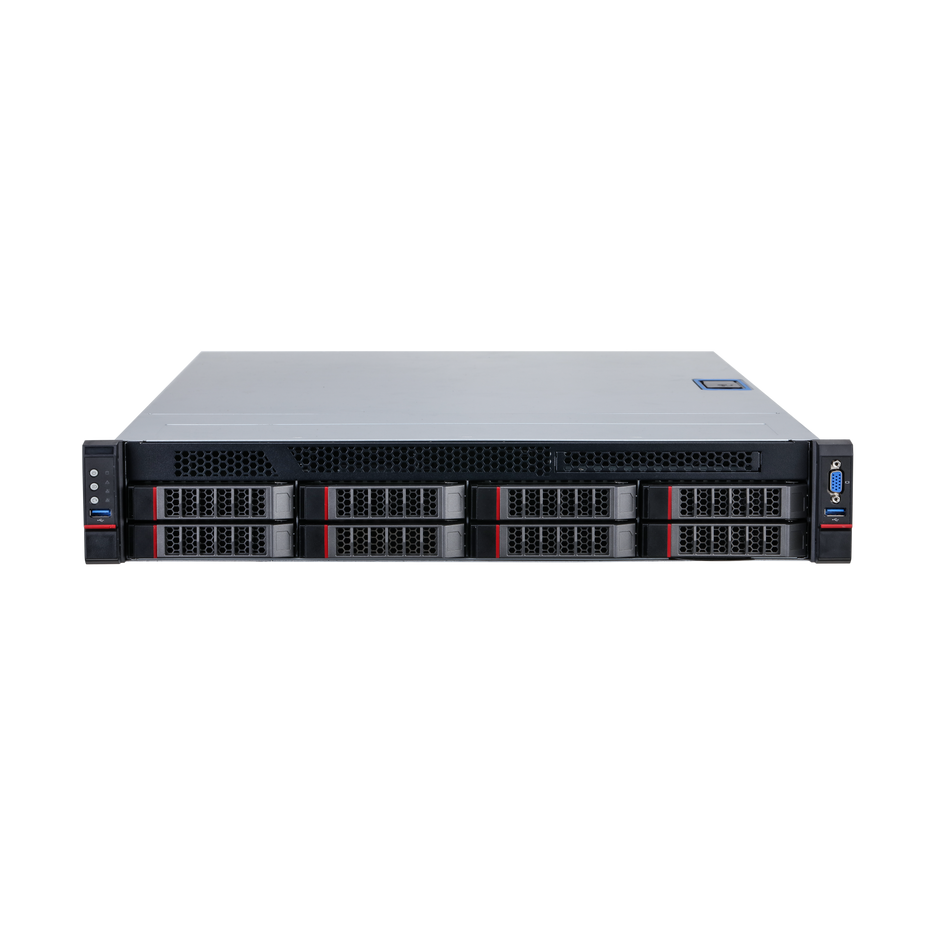


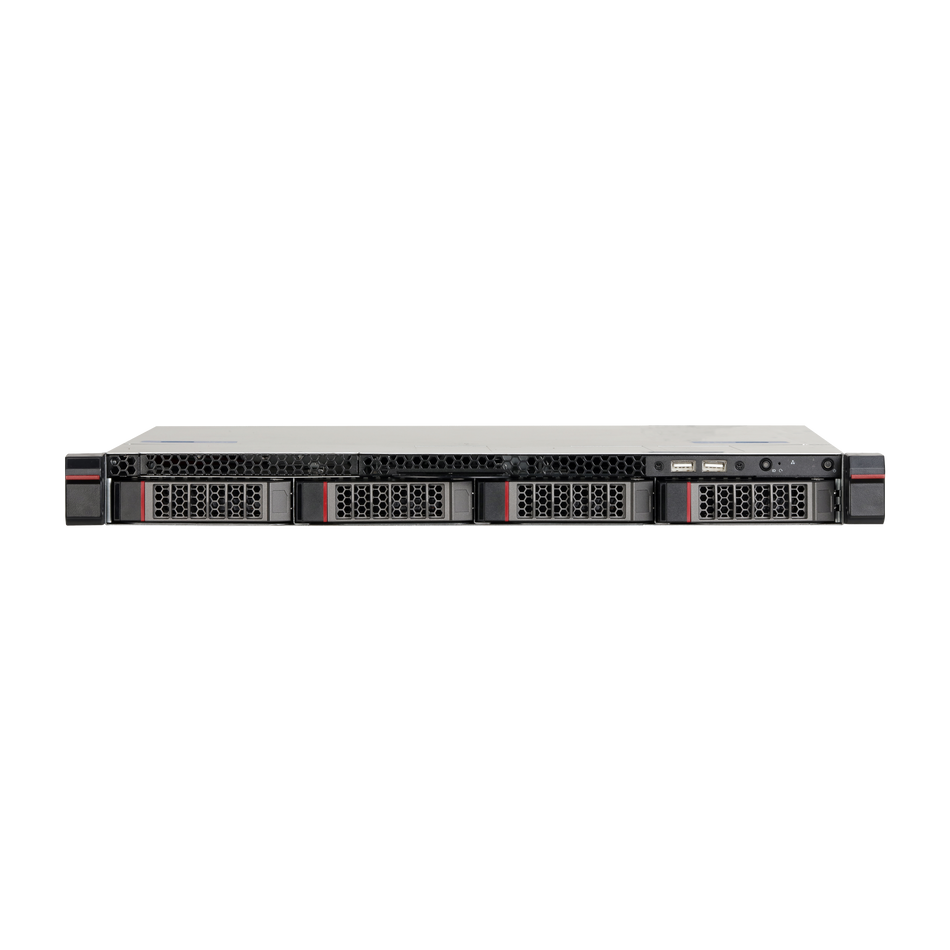
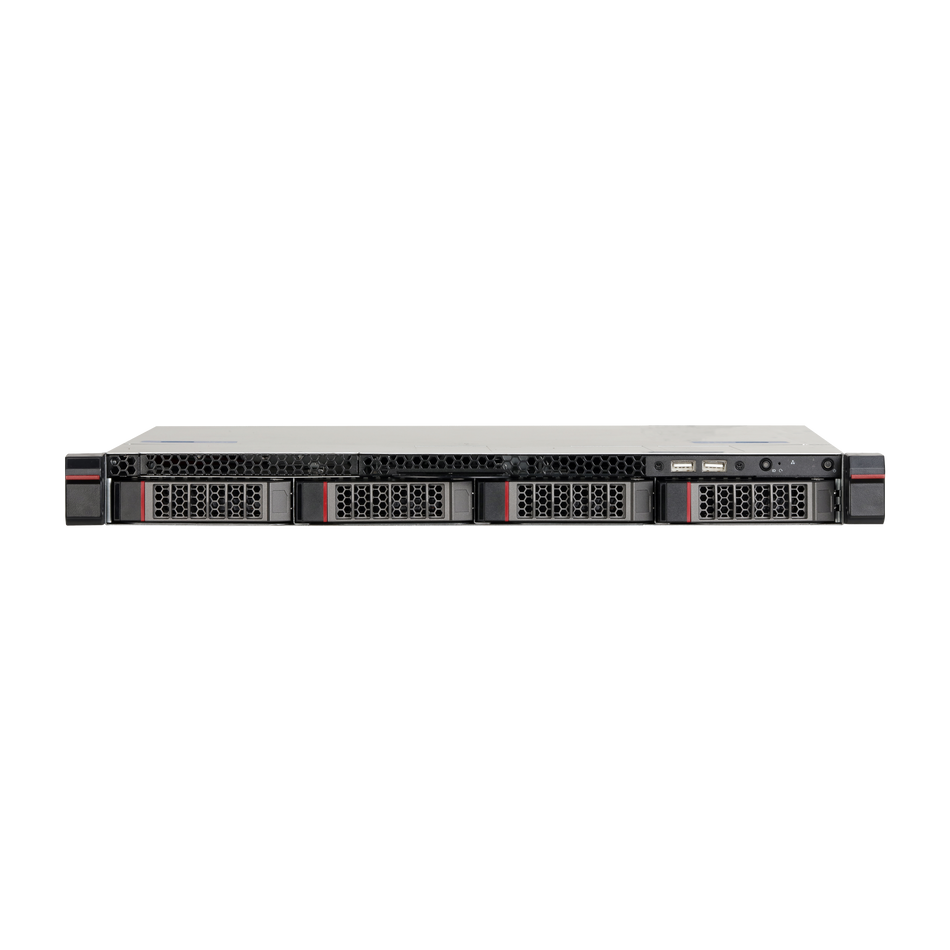
 العربية
العربية Dansk
Dansk English
English Suomi
Suomi Français
Français Deutsch
Deutsch Italiano
Italiano 日本語
日本語 Norsk bokmål
Norsk bokmål Português
Português Español
Español Svenska
Svenska